So here's the thing:
I'm surprised
Caleb didn't beat me to this, but then he's a company man now, and may have obligations.
This morning Steve Jobs announced the first Intel Macs. The important thing to know about Macintosh computers with Intel processors is that they will be able to run Windows software. Not only is being able to dual boot (run either operating system when you turn it on) with Windows a virtual guarantee, unless the brains over at Apple are completely devoid of gray matter they are going to facilitate the running of Windows programs within the OS X environment. They might even go as far as to implement the full Win32 specification (and thereby emulate the Windows API). Even if they don't, there's always the open source community, who seem to be
well on their way to accomplishing just that. Even if none of this happens, now that Macs run on x86, you'll see a lot more applications and games available on that platform because it's much easier (and therefore cheaper) to port x86 to x86 than PowerPC, thus kick-starting the chicken-and-egg problem with Mac software developement.
The very idea that there is a computer out there which is capable of dual--nay--triple (Win/Mac/Linux) booting is enough to make any computer nerd salavate. And what beauties they are! In particular, the MacBook Pro. This elegant flower of a machine is built on Intel's latest warhorse of a processor, the Core Duo which is the first 65 nanometer transistor processor. Two cores running at 1.83 GHz: *drool* *swoon* Oh, the power!
Ahem. The problem here is the price. This latest toy could be mine in February for a measly $2299. Yes, that's 200 lower than the price quoted on the Apple website. I have my connections. But is it really worth all that money? Well, to find out, I headed over to Dell to see what was on the market. Here is a system which I deem to be comparable to the MacBook Pro:
| Model | Inspiron 9300 | MacBook Pro |
| Operating System | Windows XP Media Center Edition | OS X v10.4 Tiger |
| Processor | 1.83 GHz/667Mhz FSB Intel Core Duo Processor | 1.83 GHz/667Mhz FSB Intel Core Duo Processor |
| Display | 17" Widescreen 1440x900 | 15.4" Widescreen 1440x900 |
| Memory | 1GB Dual Channel DDR2 SDRAM at 667MHz (2 Dimms) | 1GB (single SODIMM) 667MHz DDR2 SDRAM (PC2-5300) |
| Hard Drive | 100GB 5400RPM SATA | 100GB 5400RPM SATA |
| Graphics Card | 256MB NVIDA GeForce Go 7800 | ATI Mobility Radeon X1600 with 256MB of GDDR3 SDRAM and dual-link DVI |
| Optical Drive | 8x CD/DVD burner (DVD+/-RW) with double-layer DVD+R write capability | Slot-load SuperDrive (DVD±RW/CD-RW) |
| Wireless | Intel PRO/Wireless 3945 802.11a/g Mini Card (54Mbps) | Built-in 54-Mbps AirPort Extreme (802.11g); built-in Bluetooth 2.0+EDR |
| Battery | 53 WHr 6-cell Lithium Ion Primary Battery | 60 WHr Lithium-polymer battery |
| Remote | Windows Media Center Remote | Apple Remote |
| Software |
- Microsoft Works Suite 2006- Includes Mocrosoft Word plus more (I have access to a full copy of Office 2003 for $16 if I want it.)
These are free:
- Have you ever heard of the Google Pack? Firefox, Picasa, Desktop Search, etc.
- OpenOffice.org is all you really need for basic office Apps.
|
Mac OS X v10.4.4 Tiger (includes Spotlight, Dashboard, Mail, iChat AV, Safari, Address Book, QuickTime, iCal, DVD Player, Xcode Developer Tools)
Life ’06 (includes iTunes, iPhoto, iMovie HD, iDVD, iWeb, GarageBand), Microsoft Office 2004 for Mac Test Drive, iWork ’06 (30-day trial), QuickBooks for Mac New User Edition, Comic Life, FileMaker Pro trial, Omni Outliner
Photo Booth
Front Row
|
| Price available to me (before tax, including shipping) | $1,698.12 | $2,299.00 |
Notice that last row: price. There is a $600 difference between the two. I know this is a Mac and it's new and shiny and all, but six hundred bucks? I could buy the Dell and then if I really needed to get my Mac fix I'd have money left over for a decently-equipped Mac Mini ($564: G4-
1.42GHz, 512MB, 80GB). Oh, sure, the Mac has fancy doo-dads like a backlit keyboard, a built-in webcam, and magnetic snap-off power cable to prevent tripping, plus it's smaller and lighter, but I actually prefer the bigger screen and I don't care about the weight. The Dell is also upgradeable to a faster processor, a higher resolution display, and an 80 WHr battery. The only Apple upgrade that looked tempting was the 120GB Hard Drive for $92 extra. And what's with the one-button Touch Pad? I don't want to have to pull out my mouse on a plane.
I don't really need a new computer at the moment. My current Dell Inspiron 8200 serves me more than adequately with the exception of hard drive space. I only have a 40GB drive, but I've been offloading large files to an external backup drive and to Athena (my trusty Linux server) when I don't need them.
So I've decided to wait. Wait for the hype to go away, wait for the price to come down, wait for the next generation of features, wait for the higher-resolution 17" model, wait for clarification on Windows app compatability/porting.
I'm not really the early adopter type. By the time I'm in the market a lot of interesting things might be happening in the computer intustry. Microsoft's Vista is supposed to (finally) come out, and then there's the whole Blu-Ray/HD-DVD format war.
 Windows XP
Windows XP
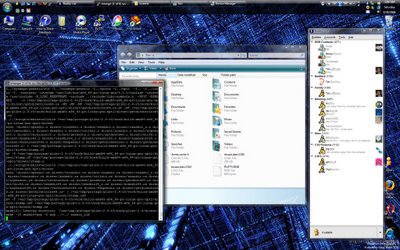 Windows Vista
Windows Vista
 Gentoo Linux with GNOME desktop
Gentoo Linux with GNOME desktop
 Gentoo Linux with KDE desktop, just for show: this is the default without any customizations, since I didn't really use KDE.
Gentoo Linux with KDE desktop, just for show: this is the default without any customizations, since I didn't really use KDE.
 Windows XP
Windows XP
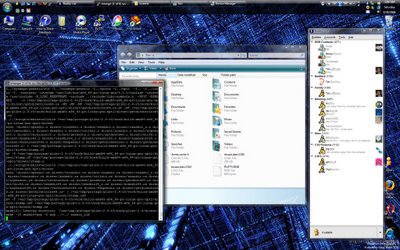 Windows Vista
Windows Vista
 Gentoo Linux with GNOME desktop
Gentoo Linux with GNOME desktop
 Gentoo Linux with KDE desktop, just for show: this is the default without any customizations, since I didn't really use KDE.
Gentoo Linux with KDE desktop, just for show: this is the default without any customizations, since I didn't really use KDE.

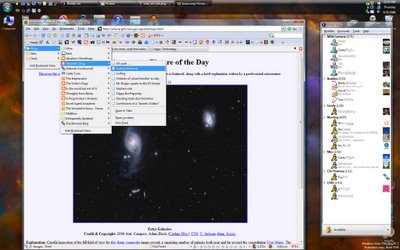

 Everything is back to normal thanks to my external hard drive and a stack of CD-ROMs. Just my luck though, the day after I reinstall everything they come out with a new version of OpenOffice.org (2.0.3) and MSIE 7 Beta (3).
Everything is back to normal thanks to my external hard drive and a stack of CD-ROMs. Just my luck though, the day after I reinstall everything they come out with a new version of OpenOffice.org (2.0.3) and MSIE 7 Beta (3).


