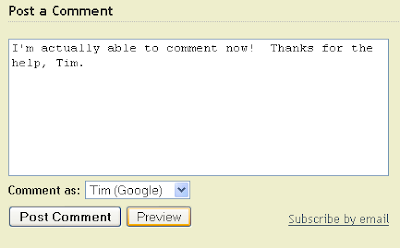Because some people simply can't handle the true scope of my geekiness.
Wednesday, December 10, 2008
Blogger.com and the Broken Comment Form: Third Party Cookies
A while ago, I noticed that, for some reason, when I was on a Blogger blog on the blogspot.com domain (such as this one), I was no longer seen as "logged in", even though when I went to the Blogger home page, or clicked the "Sign in" link on the upper right hand corner (or the "B" icon on the upper left), I was automatically signed in with my Google account.
This was only a minor annoyance to me (it prevented the "edit" icons from showing up for me on the widgets my own blogs) until I started using the in-line comment form for my blogs. This feature puts the comment form right below the post on its page, in stead of opening a separate window or navigating away to a special comments page. I like it because it allows for immediate comment gratification, and a smooth user experience.
The problem was that now my comment forms seemed to be broken if I was signed in with my Google account. (Google owns Blogger, and they transitioned away from the old Blogger IDs to Google accounts a while ago.)
After doing some research on this problem, I came to the conclusion that the source of the problem was Firefox: specifically that Firefox (since version 3.0) has the default setting of blocking all third-party cookies. (However, if you upgraded your profile from a previous version, you may still have the old default setting left over.) A cookie is a bit of text that a web site can store (in order to read back later) to track information about a visitor to that website.
A third-party cookie is a cookie that is loaded by a script that is not hosted on the same domain as the site that you are visiting. Most third party cookies come from advertisers, whose ads are loaded and, in the background, like to keep track of which ads a user has seen and at which sites they have visited. There are a few companies that like to collect as much information as possible, and the fact that they have their advertising tendrils on so many sites gives them a disturbingly extensive ability to track users' browsing habits.
This is why the makers of Firefox decided to block third party cookies, except for those sites that the user has specifically granted permission to allow access from other sites. I agree with their assessment, and don't want to re-enable all third-party cookies, but I also want to allow certain sites that I trust to know who I am.
Blogger is not nefarious in its desire to "track" me on blogs: it simply wants to let me log in, manage my blogs, and post comments. So, how do I let Firefox know that blogger.com should be allowed to track me on non-blogger.com sites?
Here is the answer:
Go to the settings menu. This can be found under Tools -> Options on Windows and Edit -> Preferences on Linux. I'm not sure where it is on Mac OS X, but I'm sure it's not hard to find.
Once you're there, select the Privacy panel, and under "Cookies", click on the "Exceptions..." button:
Type "blogger.com" into the text field and click "Allow":
You're done. Click Close and exit the settings menu.
The next time you log in to Blogger, external blogger sites (such as those on blogspot.com, as well as custom domains) will know who you are.
Thursday, December 04, 2008
Google Reader vs. FriendFeed
It seems that I've been introducing some of my friends to the features of various online tools a lot lately. Not that I've been going out of my way, but it seems that I'm "that guy" who is both "in the know" about tech stuff and willing to answer questions. A friend of mine recently asked me about Gmail. Her frustration was with the fact that the inbox was perpetually cluttered, and there was no way to clear out the old e-mails she had already dealt with without deleting them. So she thought, that is, until I told her what that "Archive" button does. Without it, there is no difference between the Inbox and "All Mail". Labels (aka "Tags") are also an indespensible feature of Gmail when used properly, but that's not my topic. Recently, I started using FriendFeed, and I thought I would explain what how I got there, what it is, and how its niche differs from that of Google Reader.
Recently, I started using Twitter. It began with just subscribing to a friend's Twitter feed in Google Reader (my feed (i.e., RSS, Atom) reader of choice), but it would only refresh the Twitter content about once every couple of days, so I would get nothing for a while, and then about ten posts all at once. When things come in little bits, they're time-sensitive, and so I decided to get a Twitter account of my own in order to keep track of my friends' feeds in a timely manner, and be able to reply if desired.
Thus, I became a Twitter lurker. However, it didn't take me long to figure out how to hook up Twitter to my Facebook status, making my "tweets" (another 'word' I dislike) a replacement for updating my Facebook status, and transforming me into a 'real' Twitter user.
That wasn't enough, however. Apparently, my pallet for up-to-the-minute online content would not be satisfied until I found FriendFeed. When I first encountered FriendFeed, it looked redundant to Twitter's funcitonality, with the added detriment that none of my friends (and only one of my acquaintances) actually used it (at the time). This turned out not to be the case upon further inspection.
FriendFeed is to Twitter what Google Reader is to Blogs. Yes, it will keep you informed of your friends' latest updates to Twitter, but it will also keep you informed of their activities on Digg, Reddit, Flickr, Picasa Web, their shared articles (on any number of services), and absolutely anything else that can be accessed through a feed. The problem was, since none of my friends were using FriendFeed, that none of their content and activity was available there.
Enter the "imaginary friend" feature. Say I have a friend who uses Blogger, Google Reader, Facebook, Twitter, and Digg, but this Friend does not use FriendFeed. I can create an "imaginary friend", complete with nickname and profile picture, that aggregates this friend's content from all the various sites and makes it visible in myfeed exactly as if that friend had signed up and entered all those services as their own. All I need to provide, depending on the service, is their account's display name or feed URL.
But why, you might ask, would I need yet another feed aggregator, when I am already using Google Reader? The difference in the way that these two services are used is that while Google Reader provides a hub for consuming content, FriendFeed provides a hub for observing events. Google Reader is all about pulling in the meaty content: reading the whole article. Google Reader, therefore, displays all of the text and multimedia that it can, and keeps track for you of what you have and haven't read. FriendFeed, on the other hand, is a stream of things that "happened": so-and-so posted on their blog, this person updated their status, that person posted a photo or video. The substance of the content is not displayed on FriendFeed: only that it happened and a title, short snippet, or small thumbnail. When an event occurs, it appears as quicly as possible at the top of the page. Once something drops off the page, it's irrelevant.
There are items that appear both in Google Reader and FriendFeed, but there are also items that only appear on one or the other. FriendFeed is all about, well, friends, therefore news sites, webcomics, and blogs by people I don't know are much better suited exclusively to Google Reader, where nothing is skipped, and information is handled exhaustively. By contrast, items with very little content, or of a transient nature, are better suited to FriendFeed, where they can be noticed and optionally interacted with should the occasion arise to do so.
Sunday, September 14, 2008
Vista Media Center TV Pack: Pros and Cons
Not too long ago, Microsoft leaked an upgrade to Media Center which they released to OEMs. This upgrade contained some "well duh" features: features that should have been in Media Center all along. It also contained a number of "WTF" featuers: features that were not added in the interest of end users; features designed to please television stations and content producers. Features that annoy me.
Nevertheless, I have installed the TV Pack upgrade (codenamed Fiji), and continue to run with it.
The good:
- Tuners with different feature sets can be used (and it won't reduce them to the lowest common denominator): analog, digital, HDTV.
- Multiple tuners can be hooked up to different sources (cable, over-the-air).
- Clear QAM support: Media Center now supports HDTV over cable. Unfortunately, I can't seem to be able to get it to recognize my Hauppauge 1250 tuner as a digital tuner when connected to cable, so I can't receive the QAM channels.
- DRM: every recording is "protected" (from me accessing it) by DRM. There is no law or FTC policy that requires this to be done.
- WTV container format (replacing the DVR-MS format). This format is currently incompatible with commercial skipping and/or removal programs such as Lifextender or DVRMSToolbox.
- DVD burning of recorded content no longer works. At all.
- If I go back to the pre-TV Pack configuration (which requires re-installing the operating system), I won't be able to access any of the content that I've recorded since the upgrade.
- There is no WTV playing support on any non-[Vista-with-TV Pack] system, or Linux. The format is a complete black box that only Media Center knows how to decipher.
Wednesday, August 27, 2008
Vista: Partitioning and Formatting a New Disk
I just got a new Terabyte hard drive, and I popped it into my Vista Media Center machine (Elrond). When I booted up, it said it recognized the new hardware, and it installed the disk. However, no drive showed up in the Computer folder, so I poked around in the Device Manager. The drive was indeed there, installed and working. I tried rebooting. No effect.
Finally, I remembered that last time I had to manually format the drive (I guess the drives don't come pre-formatted to NTFS like they used to), and so (after refreshing my memory with Google) I Opened up Computer Management, went to Storage -> Disk Management, and there was my drive, sitting there labelled "Unallocated".
Excellent: all I have to do now is format it, and I'll be on my way. So, I right-clicked on the drive, selected format, and went through the wizard. Then I got this message:
"The operation cannot be completed because the disk is not initialized."
What? Isn't that what I'm trying to do here? Do I have to pull out my Knoppix or GPartEd LiveCD just to get a drive formatted to NTFS for Vista? This is not looking good.
Windows Help was worthless when I searched for 'initialize disk'.
Back to Google, where I typed in 'vista' plus the error message in quotes, and got a page with a grand total of three (hopefully now with this post it will be four) pages. The first was no help: the guy formatted the drive in XP. The second and third results both contained the solution to the problem. Apparently, we're supposed to all recognize that space to the left of the disk space illustration as right-clickable. Yep, to get a disk initialized, you need to right-click that space and select "Initialize disk" (which writes the partition table, by the way):
After that, it was a simple matter of re-running the format wizard on the drive.
Why wasn't there a wizard that said, "You just installed an un-initialized, un-partitioned, un-formatted hard drive, what do you want to do next?" Even a button on the notification that my new hard drive was installed to further configure it would do. There could be appropriate warnings for such possibilities as other operating systems being installed on that disk, or unrecognized filesystems, or other installations.
Monday, August 25, 2008
Shell access to Vista from Linux
Yep, you read that right, I'm going to ssh into a Windows command prompt from Linux box.
The first question to answer is, "why on earth would anyone want to do that?" to which my reply is that I wanted to be able to be able to remotely access Elrond, my media box, since it's an always-on machine. I might want to download something directly from it, check what files are there, move them around, etc.
My initial thought was to do all of this from Linux, and then just use the default shares (e.g., \\elrond\c$, etc.) to move files, but I ran into trouble accessing default shares from Linux, and it's much more powerful to have command-line access, especially since I've been learning some VBScript lately.
Not content with (and not too familiar with) using only the native Windows Shell command-line utilities, I of course installed Cygwin first, and added "c:\cygwin\bin;" to the Path environment variable (put it right after "%systemroot%\system32;"--not before!). Presto! Instant access to all of the Linux utilities and programs that I'm used to.
See? This is much better than just Samba/CIFS mounts.
The next task was to get an SSH server. My requirements were:
- Free
- Runs on Vista as a daemon (I don't have to be logged in).
- Easy to configure
$ ssh elrond ssh: elrond: Name or service not knownOh, yeah, that's right. I use DHCP for my windows boxes, so they're not in the hosts file, and DNS doesn't resolve Windows names not in a domain. Sure, it works if I use the IP address, but using that over time would work havoc on my known_hosts file, and given the nature of DHCP, it's bound to bite me in the butt sooner or later. But Samba can find them, so there must be a way. It took me about a minute (and some bash-completion) to remember the proper command:
$ nmblookup elrond querying elrond on 192.168.5.255 192.168.5.143 elrond<00>I thought about setting up a script that would parse out the IP address with egrep and then pass it along to the ssh command, but I like a nice clean known_hosts file. There had to be a way to log on to the host by name, so I turned to the Internet. It turns out that the solution is called WINS. Using it requires that "wins" be in the hosts line of nsswitch.conf, like this:
hosts: files dns winsIt also (at least on Gentoo) requires that Samba be compiled with WINBIND support (which is not WINS). This was a rather non-intuitive step, and I have my ignorance to thank for trying WINBIND support in the first place. Okay, at this point I have it all up-and-running!
tim@athena ~ $ ssh elrond tim@elrond's password: Permission denied, please try again. tim@elrond's password: Permission denied, please try again. tim@elrond's password: Received disconnect from 192.168.5.143: 2: Too many attempts.Wait, what? This worked before! "ssh Tim@elrond" didn't work, and neither did "ssh 192.168.5.142". The server is up and responding. I was using the right password, but something else was wrong. After a little bit of poking around on freeSSHd's website (the forums are, thankfully, rather sparse) I was able to find this, which it turns out is also linked directly from their homepage. Apparently it's a common problem. When running freeSSHd as a service, you have to configure it in "elevated mode"--even if your account is an administrator, that is, you have to explicitly launch the configuration program with elevated privileges, or else you won't be altering the settings for the system, just for the logged-on user. That's why it worked when I had tested it before (my first clue should have been that when I launched the configuration program, I had to stop the service to keep it from saying it was already running. Another problem I ran into was this:
$ ssh elrond Tim@elrond's password: No console window found! Unable to emulate VT100 terminal. Unable to execute command or shell on remote system: Failed to Execute process. Connection to elrond closed.Basically, I can log in, but it won't give me a terminal. It fails, and kicks me out. The solution was on the forums:
Problem already reported. Disable "use new console engine" until we find a solution.So I did that, and now it finally works. Update: see comment(s).
Thursday, May 08, 2008
Baidu MP3
Lately, it seems that Baidu MP3 has indexed my server, and is pointing Chinese searchers to various Bible talks and sermons which I have hosted there. I recently (well, it was probably late last year) relaxed restrictions on my robots.txt file to allow most of the content (not the pictures) to be indexed by search engines. Since then, I've been hit from all over the world, but this is pretty recent. What's different is the volume and frequency of the hits. Of course, they're welcome to the content (as long as my server isn't getting hammered). I'm a bit curious as to what's being done with them: do people listen to them in order to learn English? Are they really trying to find music and stumbled on my files by mistake? Are they interested in biblical teaching? Maybe someday I'll find out.
Sunday, May 04, 2008
Elrond: Blu-ray, Windows Media Center, Etc.
So I bought another computer: Elrond. Elrond will be the living room media PC.
I believe that makes a total of 6 computers. Obviously not all of them are this nice. Some of them are scratch boxes. I'm thinking of installing Ubuntu 8.04 (Hardy Heron) on one of them in the near future. When I have time (HA!)
I believe that makes a total of 6 computers. Obviously not all of them are this nice. Some of them are scratch boxes. I'm thinking of installing Ubuntu 8.04 (Hardy Heron) on one of them in the near future. When I have time (HA!)
Elrond is a Dell Inspiron 530 with Blu-ray and an HDTV tuner. It has Windows Vista Home Premium, which comes with Windows Media Center.
Media Center
This is the first time I've messed with Media Center, and I'm mostly impressed. It was very easy to set up. The only really annoying thing is that if you have two tuners, they can't be hooked up to two different sources: I wanted to have the HD tuner record over-the-air broadcasts (which it can do in HD) and have a second USB tuner (that I had bought with my laptop) handle the SD signal from cable. No dice. It only supports managing one guide, and assumes that all tuners have access to it that guide and nothing else. Lame.
Currently, I have it set up with just the HDTV tuner hooked up to cable. It can't record any of the cable HDTV channels, unfortunately, because it doesn't have a QAM tuner (HDTV signals are in a different format on cable than over the air). I think Athena's tuner supports QAM (and it ignores the broadcast flag too), but I haven't set up MythTV yet (which is ironic, since MythTV was one of my primary reasons behind putting Athena together in the first place).
The reason I decided to go with SD cable is because it has the most content by far. If I want to record some over-the-air HDTV, I can switch it over to that temporarily. If I get MythTV running on Athena, I should be able to record anything I want.
[Edit: According to the manufacturer's page, my tuner can indeed receive QAM HDTV signals, but they apparently have to be clear QAM (i.e., not encrypted or "scrambled"). My TV is able to tune to the HD stations without the cable box, which means it might be simply a matter of configuration: downloading the right listings that tell my computer it can tune to HDTV channels. Whether Comcast provides listings including HD channels is another matter.]
[Edit: Apparently, it's not Comcast, it's Microsoft. Windows Media Center doesn't support QAM, unless you buy a special computer designed specifically for it. This seems stupid to me, because these channels are being sent over the wire in the clear. Back to square one. Time to get MythTV up and running.]
[Edit: There appear to be ways around WMC's artificial restriction (by getting tuner hardware and drivers that lie about where the video comes from). Interesting. I'm still going to explore my MythTV solution. Currently, I have MythTV up and running, but nothing shows up on a channel scan.]
Blu-ray
So, I've finally bought myself a Blu-ray drive. I was hoping to wait until full-featured stand-alone players went down in price to the $200 mark. It doesn't look like this is going to happen anytime soon. Blu-ray players actually went up in price after the end of the format war with HD DVD (surprise, surprise), and they don't show any signs of going down any time soon.
The best "value" on a Blu-ray player was still the PS3, and I'm not that interested in the PS3 for gaming (and I already have as many Linux boxes than I need) so that wasn't looking like a good deal either.
I was looking at the Dell website for a PC for the living room, and I saw that they had a special deal on a Blu-ray player, in addition to a big chunk of money off the computer, and my employee discount program percentage off, so I bit.
I was hoping that I could have the option of hooking up my HD DVD drive (Xbox 360 attachment) to the PC and have it play both, but it only came with PowerDVD DX version 7, which supports Blu-ray and not HD DVD. Not a big deal, of course, since I have a stand-alone player (HD-A3).
The only problem I ran into as far as Blu-ray playback is concerned is that I wanted to output Surround Sound to my receiver digitally. For this, I had to buy a sound card, and since the two digital optical input ports were already occupied (by the HD DVD player and the TV), I needed a coaxial digital S/PDIF out.
I found one at Fry's (Diamond XtremeSound 7.1 for $30 with a $10 rebate), hooked it up, and told Windows to use that card's digital out. In order to get it to output Dolby Digital 5.1 during movie playback, I had to configure the settings of the PowerDVD program to output to "SPDIF"; before that, it was still sending stereo.
Labels:
athena,
dell,
elrond,
format-war,
hardware,
media-center,
movies,
shopping,
software,
tv,
vista,
windows
Wednesday, April 16, 2008
More DNS Woes
So what happens when your DNS changes more often than your IP address? The whole point of DNS is so that your IP address can change, and you don't have to update your links (also, there's something about being human-friendly, but who needs that?). Sadly in my case, athena has had a string of DNS subdomains that haven't lasted quite so long as I had hoped. My problem is that I link to pages from my blog (mostly containing pictures, audio, and PDF documents) that I would like to be accessible on a permanent basis. Recently, I lost athena.sexypenguins.com, and so I've moved to athena.goddns.net. At some point, I'm just going to have to purchase my own domain. Thus far I've resisted out of (mostly) momentum, but now that I've registered my first domain and found that it's not so bad to be parked, I'm more inclined to plunk down the money. The question is, what should I choose? In the meantime, I've decided to create an "athena-link" label on my blogs, that will at least keep track of which posts have links to athena, so that I can update them whenever I have to change the DNS, which it appears will happen at least one more time. For now (and for the first time in a while), all of my links are up-to-date. Another problem with my current setup is that FreeDNS's policies dictate that I need to have Google's ability to access my server manually enabled every time that I switch to a new domain. This wouldn't be that big of a deal, except that I've started hosting feeds on my site, and Google Reader uses Google's DNS. Also, Google just bought out FeedBurner, and one of my feeds uses that as a proxy.
Wednesday, March 19, 2008
They're Giving Me Fifty Bucks
I'll take it. Best Buy, not to be out-done by Circuit City, has just announced that they will be sending out $50 gift cards to anyone who bought an HD DVD player from them before Toshiba's announcement that killed the format and ended the war with Blu-ray on February 23rd, 2008. Additionally, they are going to offer trade-in value to those who are willing to trade in their players for spending power. This move, I take it, is aimed at mobilizing the other half of the early-adopter population, or rather, mobilizing their wallets in order to make them willing to fork over the cash needed to buy in to Blu-ray. Actually, I would argue that it's more than half of the movie format "early adopter" population, as the vast majority of Blu-ray adopters weren't primarily after High-Def movies, but games. I don't plan on exchanging my HD DVD player, as I still have 21 HD DVD movies (and 5 more on the way since I bought the Xbox 360 HD DVD add-on. I bought it at Circuit City for use as a computer drive, with full knowledge of Toshiba's announcement.) I might sell 1 or 2 of my current HD DVD movies, as well as some of the ones that come from the 5-free mail-in offer, but I wish to retain the remainder of the movies, as well as the ability to play them in High-Definition (6 of them are combo discs). So I'm keeping my player. I do eventually plan on buying a Blu-ray player, but not until I can get one for under $200. I don't expect that that time will come until at least this year's Christmas shopping season (i.e., Black Friday), but given that Blu-ray player prices have actually gone up since the end of the format war, I'm not holding my breath. The PS3 is still the most attractive option as far as Blu-ray players go, but that has mostly to do with the other players' failure to come down in price, and therefore it's more of a victory by default. In order to make up for their inability to play games and act as a media center (not to mention their lack of Profile 2.0 compliance), other players have to beat the PS3 price by at least $100 or customers (or at least, the ones who think like me) won't bite.
Friday, February 15, 2008
How to Save HD DVD
In case you haven't been following the High-Def format wars recently, Netflix has said that soon they won't be buying new HD DVDs or replacing their stock once the discs wear out, and Best Buy and Walmart have announced that they will be backing Blu-ray, though they will still carry HD DVDs for now. Toshiba even rumored to be developing a Blu-ray player. It looks like HD DVD is set to be completely dead by the end of 2008.
Warner stops releasing (and pressing) them later this year, leaving Paramount and Universal as the only two major companies in the HD DVD camp. This would leave all the HD DVD players able to play existing discs, but hard to rent for, and with no new content.
Assuming that Paramount and Universal actually want to save HD DVD--and it might be beneficial to them to allow it to die, so that the High-Def media business will settle on Blu-ray and start to catch on with mainstream customers--but assuming they want to save it, here's how:
It's very simple, actually. Just stop manufacturing standard DVDs of new releases and titles that have been released on HD DVD. DVDs outsell High-Def content by far. When customers buy a DVD, what will be inside the case will be a Combo disc, with HD on one side and SD on the other.
Now, you can't continue to try and sell them at $30 per movie. That's an insane price: price them like DVDs, only put a sticker on the outside that says "also plays in High Definition on HD DVD players" on the cover.
Doing this will place HD DVD players in the "high end" upconverting DVD player market. They will upscale standard DVDs, and play Combo discs in true HD quality. Blu-ray players can't play these releases in true HD, and given the (current) price difference between HD DVD players and Blu-ray players ($120 vs $350), I think the format will survive long-term just fine. It probably won't beat Blu-ray out of the market, but at this point, I think it's reasonable to settle for second place, and who knows, maybe it will really take off. (Still, I think you would have to pry Blu-ray out of Disney's cold, dead fingers before it would switch.)
In stead of competing with the standard DVD market, why not join it? Netflix will have to carry the new discs, because that will be the only way to get the movies for its DVD-only customers.
Monday, January 07, 2008
Warner Drops HD DVD for Blu-ray Exclusivity
Warner announced at CES that they would be dropping HD DVD support later this year, and going Blu-ray exclusive. Earlier, I wrote a post on the High-Def format war, and explained why I was siding with HD DVD. Warner's announcement instantly cascaded through the entertainment industry. Toshiba canceled their CES presentation, and the sky fell. It's still largely uncertain what their reaction will be when the dust settles. Back in 2006, Sony took a risky step and included Blu-ray with their Playstation 3 gaming console. It cost them lots of money and market-share in the video game business, but it turns out to be paying off for them in the retail movie business, and that success is giving their console sales a boost.
My predictions:
In six months Blu-ray will have 70% studio support, leaving the rest to HD DVD. In another year, Paramount and Dreamworks will be contractually free to support Blu-ray, and if they do so exclusively Universal will most likely be forced to release their movies on Blu-ray. It's still possible that the HD DVD camp will hold out, and that everyone will end up with dual-format players in the future in order to play the two kinds of discs. I would place this likelihood at about 15%. The most likely scenario is that by 2010, at least 95% of movies released in High-Def in most of the world will be Blu-ray (whether or not they also support HD DVD), and consumers will only need one kind of player (except for China).
So, how does this affect me?
I'm going to go dual-format, eventually. I already have an HD DVD player, and I don't regret that purchase (the free movies included would have paid for the player at $20 each). HD DVD exclusive titles will continue to come out for two more years at the very least (from Universal, if not Paramount & Dreamworks), and I will be able to play them. HD DVD (and dual-format) players will continue to be sold. I am in no danger of being stuck with movies that I can't play. (Failed formats rarely die completely. I have an uncle with a rather large collection of LaserDiscs.) Upon hearing the news and its fallout, I came to the conclusion that I will buy a Blu-ray player at some point this year. I will wait for a reasonably-priced Profile 1.1 (or 2.0) player. There were some interesting candidates unveiled at CES. I no longer have any qualms about buying Blu-ray movies when they're worth it (and when I don't mind waiting to watch them), since I will be able to play them soon. I will probably not be buying the DVD version of any newly released movie, since it will come out in High-Def. I just signed up for Netflix, which will give me access to DVDs of movies released on Blu-ray that I don't feel like waiting for. This should also tend to decrease my movie purchases overall. I actually had three Blu-ray movies already, sitting behind my HD DVDs: there was a buy-two-get-the-third-free mail-in offer through Sony, and a buy-one-get-one-free deal at Amazon.com, so I the two movies and sent in the proofs-of-purchase figuring that I could sell the movies if I ended up not getting a player. $20 for Fifth Element, Patriot, and Open Season on Blu-ray was a good deal. I picked up the first four Harry Potter movies for $40 at Amazon.com (they were having a buy-one-get-one-free sale), and sold the DVDs on Half.com for a combined $25. Where movies are available in both HD DVD and Blu-ray, I am likely to go for the best deal, taking into account what's valuable to me (taking price into account):
My predictions:
In six months Blu-ray will have 70% studio support, leaving the rest to HD DVD. In another year, Paramount and Dreamworks will be contractually free to support Blu-ray, and if they do so exclusively Universal will most likely be forced to release their movies on Blu-ray. It's still possible that the HD DVD camp will hold out, and that everyone will end up with dual-format players in the future in order to play the two kinds of discs. I would place this likelihood at about 15%. The most likely scenario is that by 2010, at least 95% of movies released in High-Def in most of the world will be Blu-ray (whether or not they also support HD DVD), and consumers will only need one kind of player (except for China).
So, how does this affect me?
I'm going to go dual-format, eventually. I already have an HD DVD player, and I don't regret that purchase (the free movies included would have paid for the player at $20 each). HD DVD exclusive titles will continue to come out for two more years at the very least (from Universal, if not Paramount & Dreamworks), and I will be able to play them. HD DVD (and dual-format) players will continue to be sold. I am in no danger of being stuck with movies that I can't play. (Failed formats rarely die completely. I have an uncle with a rather large collection of LaserDiscs.) Upon hearing the news and its fallout, I came to the conclusion that I will buy a Blu-ray player at some point this year. I will wait for a reasonably-priced Profile 1.1 (or 2.0) player. There were some interesting candidates unveiled at CES. I no longer have any qualms about buying Blu-ray movies when they're worth it (and when I don't mind waiting to watch them), since I will be able to play them soon. I will probably not be buying the DVD version of any newly released movie, since it will come out in High-Def. I just signed up for Netflix, which will give me access to DVDs of movies released on Blu-ray that I don't feel like waiting for. This should also tend to decrease my movie purchases overall. I actually had three Blu-ray movies already, sitting behind my HD DVDs: there was a buy-two-get-the-third-free mail-in offer through Sony, and a buy-one-get-one-free deal at Amazon.com, so I the two movies and sent in the proofs-of-purchase figuring that I could sell the movies if I ended up not getting a player. $20 for Fifth Element, Patriot, and Open Season on Blu-ray was a good deal. I picked up the first four Harry Potter movies for $40 at Amazon.com (they were having a buy-one-get-one-free sale), and sold the DVDs on Half.com for a combined $25. Where movies are available in both HD DVD and Blu-ray, I am likely to go for the best deal, taking into account what's valuable to me (taking price into account):
- HD DVD Combo discs are valuable because I can lend them out, bring them to other people's houses, and rip them to my hard drive (but Netflix mitigates this last point slightly)
- Blu-ray is valuable because the format will almost certainly be with us for a long time
- HD DVD is valuable to me for the same reasons I originally wished to support it: it is also by far the easier format to rip once I have a drive (but again, Netflix).
Subscribe to:
Posts (Atom)